Today got nothin' to do so I help my father cutting ribbons..for hampers...! i cut about 24 ribbons..ugh...whatever :)...then just now i help my friend , Dila to 'makeover' her blog :D .... sorry,Dila...4 takin' too much time editing it .. :(
Well Dila ask me how to add pics at the post ..okayy lemme teach you *tiru ayat zizie ..lorghhh sorry zizie*
:D hahahahaha
Step 1 :First , go to posting..
Step 2 :Then click on the pic icon..
Step 3 : Click Browse
After that i think you've already know how to do it..Simple right??
---------------------------------------------------------------------------------------------------------------then how to add pic to about me :
STEP 1 : Click on view my complete profile
STEP 2 :Click edit profile
Step 3 : Click Browse
and wat la seterusnya... fewwwwh!! letihnya buat post ni -_-
---------------------------------------------------------------------------------------------------------------And the last one Dila ask...how to add About Me like i did
Okayyy look the tutorial carefully k?
Step 1 : Go to PhotoBucket and pick About me icon and bla bla bla.. -_- then it shoulda be like this
 |
| Umm when u click pic u want la |
Step 2 : Click the HTML code..
ATTENTION : Click the code, NOT the one written 'HTML code' ..When u clicked it,it'll be like thiz ----->
Step 3 : Click DESIGN
Step 4 : Click Add a gadget
Step 5 : Click + at HTML/javascript
Step 6 : Paste ur HTML code
Step 6 : Press enter then click blockquote
Step 7 : Find small icons then paste the HTML code
Step 8 : Type whatever u want,i dont care.. :p
Step 9 : Press enter then click blockquote
Step 10 : Paste the HTML code again and continue the steps...After u're done then click save and view ur blog !!! :)
Aaa...I took a VERY LONG TIME to type all this ... -_- Im so tired...ughh..Good luck,Dila !
GOODBYE AND GOOD LUCK

 Tutorials
Tutorials












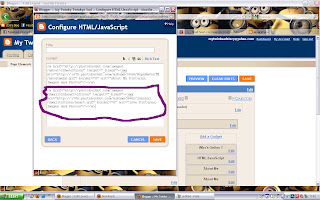




 Kalau lagu xbunyi,sila salahkan line internet anda :)
Kalau lagu xbunyi,sila salahkan line internet anda :)
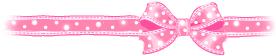


 Hey people.My name is Nana.Im 14.I love hanging out with my friends.I love cats and hamsters.I love Justin Drew Bieber,he's my husband.We already have a son named Jason Born,be jealous guys.Hahaha.Anyway,NO copybitches and haters allowed here.If u are one of them,gtfo off my blog now.And please no ads at shoutbox :) Thats all for now babeh. xoxo
Hey people.My name is Nana.Im 14.I love hanging out with my friends.I love cats and hamsters.I love Justin Drew Bieber,he's my husband.We already have a son named Jason Born,be jealous guys.Hahaha.Anyway,NO copybitches and haters allowed here.If u are one of them,gtfo off my blog now.And please no ads at shoutbox :) Thats all for now babeh. xoxo

 Justin Drew Bieber.17.1st March 1994.He got 2 half siblings,Jazmyn Bieber and Jaxon Bieber.2 best friend,Ryan Butler and Chaz Somers.He came from Stratford,Ontario.He loves his mom,Pattie Mallette so much.
Justin Drew Bieber.17.1st March 1994.He got 2 half siblings,Jazmyn Bieber and Jaxon Bieber.2 best friend,Ryan Butler and Chaz Somers.He came from Stratford,Ontario.He loves his mom,Pattie Mallette so much.


0 makan bubblegum:
Post a Comment